|
Pay Run - Print Certified Payroll |

|

|

|
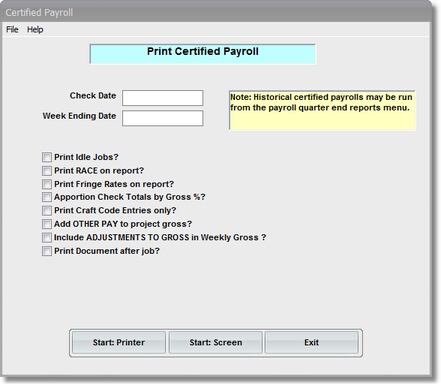
On the Payroll \ Run a Payroll Menu select #9 - Print Certified Payroll
This selection will print the CERTIFIED PAYROLL REPORT.
(Please note: To print Certified Payroll Reports from a PRIOR PAY PERIOD, see #5 on the Payroll QUARTER END Menu.)
A. Verify and Enter Parameters
1. Verify CHECK DATE and WEEK ENDING DATE.
These were the Parameters that you entered during the COMPUTE PAYROLL Step. They are DISPLAYED (you cannot change them here) for your information, so that you can verify the PAYROLL RUN that you are printing.
2. Select Check Box Options.
a. Print Idle Jobs - Will print ALL JOBS marked for Certified Payroll in Job Master Record even if there is NO ACTIVITY FOR THIS PAY PERIOD (prints zero report). With Check Box OFF NO ACTIVITY JOBS are SKIPPED.
b. Print Race on Report - Will print Employee's RACE below Craft Description
c. Print Fringe Rates on Report - Creates a line at bottom of each Employee's record that prints each FRINGE RATE used calculate Fringes.
d. Apportion Check Totals by Gross % - The bottom line for each employee shows Earnings Taxes and Deductions for the Week. If this box is checked all these amounts will be for WORK PERFORMED ON THIS JOB ONLY. Otherwise, the amounts will be TOTAL WEEKS PAY on ALL JOBS.
e. Print Craft Code Entries only - Check this box to ONLY INCLUDE EMPLOYEES who have a CRAFT or UNION CODE in their Employee Master Record. Use this feature to EXCLUDE MANAGEMENT PEOPLE from Report. Just make sure they have NO CRAFT CODE.
f. Print Document after job - Check if you want the CERTIFICATION DOCUMENT to print after the Report is printed. (If this is checked, Input Boxes for the DOCUMENT SIGNERS NAME and TITLE will appear)
B. Select Print Option Note: Click on FILES at top left for Printer / Font Setup
Use the buttons in the box at bottom to select Print Destination.
You can use the Start: Screen Button to print to the Screen for a Preliminary Review of the Report, or to to verify an Input Data Correction. BEFORE LEAVING THIS PROGRAM BE SURE to use the Start: Printer Button to a get a printed CERTIFIED PAYROLL REPORT.