|
Printer / Font Setup |

|

|

|
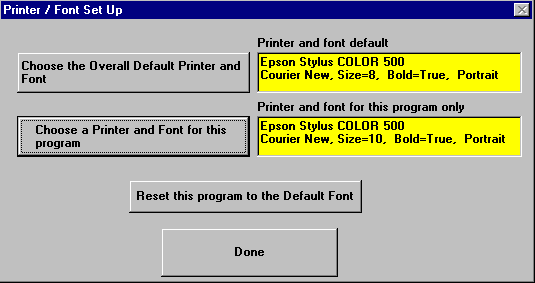
The above Control Panel is used for ALL PRINTER and FONT setups. It is reached by clicking
on the FILES Menu at upper left of a PRINT PARAMETER Screen, then clicking on the
The OVERALL DEFAULT PRINTER AND FONT are used for EVERY PRINT JOB EXCEPT for those
where a SPECIFIC PRINTER AND FONT have been chosen using this Window. The above example
if for a CHECK PRINTING Program which uses a DIFFERENT FONT. You can see the Printer and
Font described in the LOWER YELLOW WINDOW. If the Program DOES NOT HAVE a Special Selection,
"Default" will appear in the Lower Yellow Window.
The YELLOW WINDOWS show the CURRENT PRINTER and FONT SELECTIONS.
OPTION BUTTONS allow you to make changes. Click on each for explanations.