|
Pay Run - Print Check Register |

|

|

|
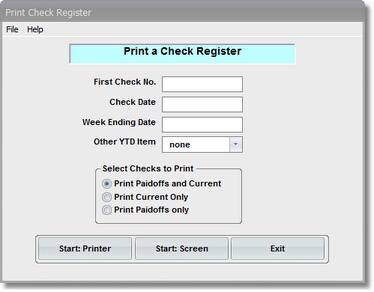
On the Payroll \ Run a Payroll Menu select #7 - Print a Check Register
This selection will print the PAYROLL CHECK REGISTER.
A. Verify and Enter Parameters
1. Verify FIRST CHECK NUMBER and DATES.
These were the Parameters that you entered during the COMPUTE PAYROLL Step. They are DISPLAYED (you cannot change them here) for your information, so that you can verify the PAYROLL RUN that you are printing.
2. Select an OTHER YEAR TO DATE DEDUCTION, if desired.
You can select ONE Miscellaneous Deduction for YEAR-TO-DATE TOTAL for each Employee listed on this Report. Click on the Drop Down List Box, then click on one of the Miscellaneous Deductions listed.
A YEAR-TO-DATE total for the selected Deduction will appear at the far right of the Year-to-Date total line for each Employee on the Report.
3. (Optional - DIRECT DEPOSIT)
B. Select Print Option Note: Click on FILES at top left for Printer / Font Setup
Use the buttons in the box at bottom to select Print Destination.
You can use the Start: Screen Button to print to the Screen for a Preliminary Control Total Check, or to to verify an Input Data Correction. BEFORE LEAVING THIS PROGRAM BE SURE to use the Start: Printer Button to a get a printed PAYROLL CHECK REGISTER for your AUDIT TRAIL.
C. Balance Control Totals for Other Earnings / Deductions.
Use the CONTROL TAPES prepared in the CONTROL TOTALS step to balance to the TOTAL OTHER EARNINGS / DEDUCTIONS at the end of this Report.
If the amounts are OUT OF BALANCE compare TIME CARDS to EMPLOYEE TOTALS to find the error. Return to ENTER TIME CARD HOURS to correct the mistake. Then redo COMPUTE PAYROLL and repeat this step.