|
P/Y - Y/E - Print FORM W-2 |

|

|

|
On the Payroll / Payroll Year End Menu select #6 - Print W-2's on forms .
The Parameter Screen below is used to Start this Program:
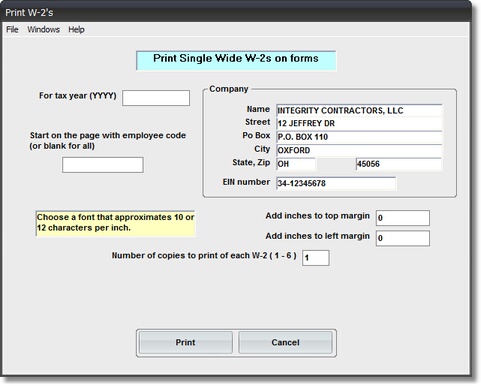
TAX YEAR. (entered as 4 digits - 1995).
START ON PAGE WITH EMPLOYEE CODE - Used for TESTING. Enter an Employee Code near the
end of the file to Print a few W-2's for testing.
ADD INCHES Input Boxes and FONT SELECTION - Used to PRECISELY position printing on FORM.
Note: Click on FILES at top left for Printer / Font Setup
After Pressing PRINT the W-2 Records will be PRINTED and the
below message will Display upon Completion:
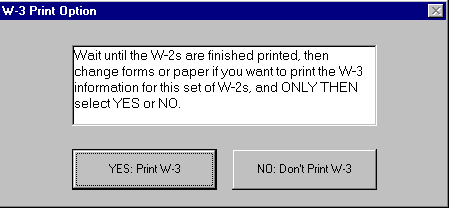
Click YES to PRINT the FORM W3 and Return to the MENU
VERIFY that the TOTAL WAGES on the W-3 matches your TOTAL YEARS GROSS WAGES
from your YEAR CHECK REGISTER.