|
P/Y - Y/E - DROP Old Records |

|

|

|
CAUTION - This program will DROP HISTORICAL RECORDS.
To speed up processing you may decide to DROP RECORDS from your YEARLY PAYROLL
HISTORY FILE:
On the Payroll / Payroll Year End Menu select #7- Year Ending Payroll: Drop Old Records .
The Control Panel below will appear on the Screen:
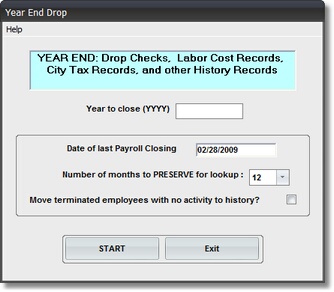
The Date of last PAYROLL Closing Display Box is for Information only.
Number of MONTHS to PRESERVE for lookup: is a Drop Down List Box where you can select
12,18, 24, 36 and 48 MONTHS. The Default is 12 Months.
Drop Terminated Employees with no activity will remove the Employee Master Record as well
as ALL ACTIVITY for TERMINATED EMPLOYEES.
After entering Parameters, Click on START to DROP THE RECORDS from your Payroll History
Files.
After the program is finished you'll see the Message Box below:
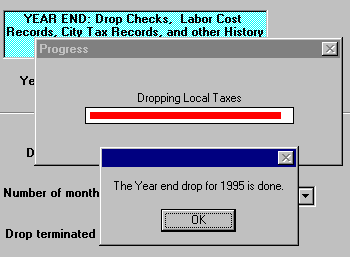
Click on OK to Return to the Menu.