|
P/Y - Y/E - W-2 Records on DISKETTE |

|

|

|
On the Payroll / Payroll Year End Menu select #5 - Copy W-2's onto diskette for SS Administration .
The Parameter Screen below is used to Start this Program:
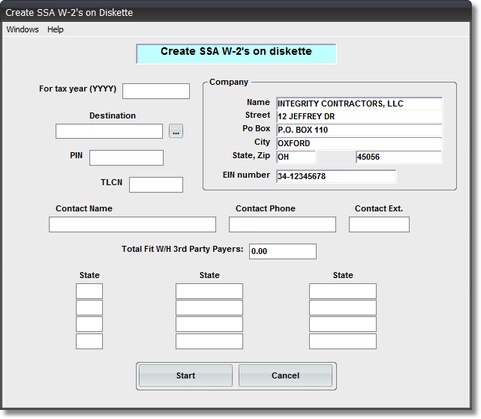
The ONLY entries are the TAX YEAR. (entered as 4 digits - 1995), and the DRIVE LETTER for your
DISKETTE DRIVE.
The COMPANY Information is DISPLAY ONLY. To make any necessary changes use the Windows
Menu at upper left.; Companies for Company Name, Address and Federal ID and State ID's for
State Tax ID Codes.
After Pressing START the W-2 Records will be WRITTEN TO THE DISKETTE DRIVE and the
below message will Display upon Completion:

After Clicking OK you'll Return to the Menu.
VERIFY that the TOTAL WAGES above matches your TOTAL YEARS GROSS WAGES
from your YEAR CHECK REGISTER.