|
A/P - Pay - Print Lien Waivers |

|

|

|
On the Accounts Payable / A/P Paymentsl Menu select #7 - Print Lien Waivers
This selection will print the A/P LIEN WAIVERS.
A. Load Payments
1. Select Loan Waiver Formats.
The Drop Down List Box at left is used to select the Regular Lien Waiver Format.
If required, you can select a FINAL Lien Waiver Format from the Drop Down List Box at right.
2. Enter CHECK DATES FROM and THRU for A/P PAYMENTS.
After clicking on the LOAD PAYMENTS Button at upper left you will see a window with 2 Input Boxes for entry of Check Dates FROM and THRU. These are the checks that will be displayed on the Print Lien Waiver Selection Screen.
Another pair of Date Boxes are used for the Period From and Thru Dates that print on the Lien Waivers.
There is a Check Box which can be used to restrict the Loading of A/P Checks to ONE JOB ONLY. If checked, a Job Code Entry Box will appear.
B. Select Checks for Lien Waiver Printing.
Use the Control Panel below to select Payments that require Regular or Final Lien Waivers:
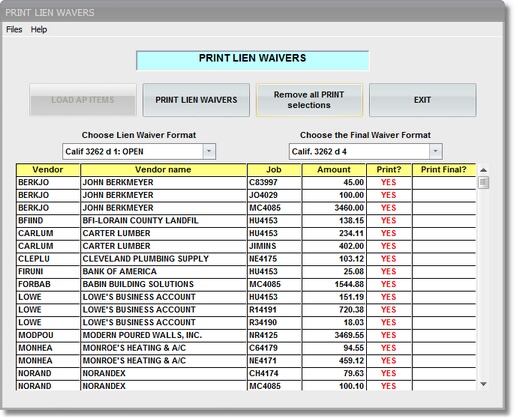
Print? |
This Input Box is automatically set to YES for all checks. You can Click on this box for any check to turn it to blank (no Lien Waiver is printed). |
To turn ALL Checks to BLANKS you can Click on the REMOVE ALL PRINT SELECTIONS Button at upper right. Then you can Click on the Checks that need Lien Waivers. |
|
Print Final? |
This Input Box is automatically set to BLANKS for all checks. You can Click on this box for any check to turn it to YES (FINAL Lien Waiver is printed). |
C. Print Lien Waivers
Note: Click on FILES at top left for Printer / Font Setup
Use the Print Lien Waivers Button to start Lien Waivers.printing.
Use Exit to Return to the Menu without printing the Lien Waivers.
After printing all Lien waivers you will return to the to the Load Payments Control Panel where you can select another date range, if required. Otherwise, Click on the Exit Button to return to the Menu.