|
A/P - Pay - UNDO a Check Run |

|

|

|
On the A/P Payments Menu select #8- UNDO a Check Run.
This selection will ALLOW YOU TO REMOVE THE CHECK NUMBER AND CHECK DATE
FROM INVOICES PREVIOUSLY UPDATED AS PAID.
In case of Check Loss or Management Decision to NOT DISTRIBUTE a check you
made need to RESTORE a PAID INVOICE RECORD to UNPAID STATUS.
A. Enter Parameters
1. Enter and Verify CHECK DATE TO UNDO. (required)
This is the DATE of the CHECK RUN or RUNS that contain the Check(s) you want to restore to UNPAID STATUS.
2. Enter and Verify CHECK NUMBER FROM. (required)
This is the BEGINNING CHECK NUMBER of those Checks you want to restore to Unpaid Status.
3. Enter and Verify CHECK NUMBER THRU. (required)
This is the ENDING CHECK NUMBER of those Checks you want to restore to Unpaid Status.
B. Start Selection Option
Click EXIT Button if you want to return to the Menu WITHOUT undoing Paid Invoices.
After clicking START Button you will see the below UNDO RESULTS DISPLAY.
C. VERIFY RESULTS OF UNDO OPERATION.
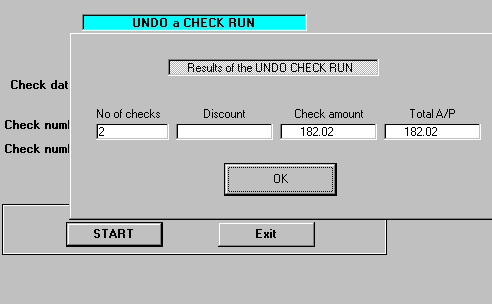
Review the above information to VERIFY that the Checks you selected have been Restored to UNPAID STATUS. Use a Control Total from the Check Register that lists the Checks that were UNDONE.
Make note on your AUDIT TRAIL CHECK REGISTER that these CHECKS WERE REMOVED.