|
A/P - Pay - Print A/P Checks |

|

|

|
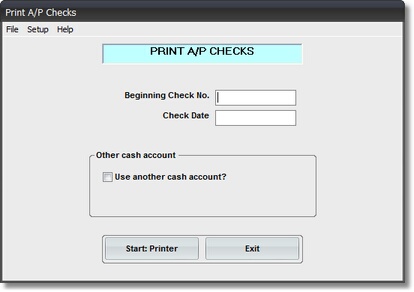
On the Accounts Payable / A/P Payments Menu select #4 - PRINT CHECKS.
This selection will print the A/P VENDOR CHECKS.
A. Enter Parameters
1. Enter and Verify CHECK DATE. (required)
This is an IMPORTANT ACCOUNTING DATE. Be sure to VERIFY after entry.
2. Enter and Verify BEGINNING CHECK NUMBER. (required)
Look at the PREPRINTED CHECK NUMBER on the FIRST CHECK THAT WILL
BE PRINTED. Enter that Check Number in this Input Box. Then VERIFY it.
3. OTHER CASH ACCOUNT Check Box and Drop Down List Box (optional)
If you want a CASH ACCOUNT OTHER THAN YOUR PRIMARY ONE credited for
this A/P Check Run, Click on the Check Box. Then Click on the Drop Down List Box
and SELECT one of the OTHER CASH ACCOUNTS listed.
B. Start Print Option
Note: Click on Files at top left for Printer / Font Setup (Setup is used ONLY for INITIAL CHECK PRINT SETUP)
After Clicking the START Button, the FIRST PAYCHECK will print and the Test Print Control Panel will appear.
Click EXIT Button if you want to return to the Menu WITHOUT printing anything.
C. Balance Control Total for Total Net Paid.
Use the TOTAL OF ALL CHECKS in the Message Box below to balance to the TOTAL NET PAYABLE on the A/P Selected for Payment Report
(This is a total of the 2 far right columns - Std Amt - Disc PLUS Retained to Pay).
D. UPDATE CHECK RECORDS.
After the A/P Checks are printed you will see the below UPDATE CONTROL PANEL:
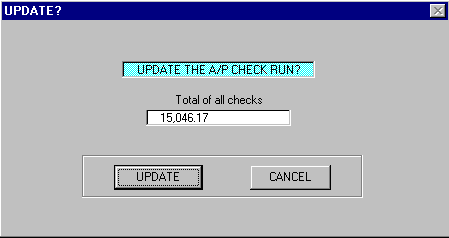
UPDATE - This Button will cause the OPEN ACCOUNTS PAYABLE FILE to be UPDATED with the CHECK NUMBER and CHECK DATES from this A/P Check Run.
After the file has been Updated you will see in a Message Box:
"The Update is complete".
After Clicking on OK you will return to the Menu.
CANCEL -Click on this to leave the program WITHOUT UPDATING the OPEN A/P File. This would be used in case of Check Printing problems. You MUST REPRINT the A/P Checks in order to UPDATE THE OPEN A/P FILE, then Click the UPDATE Button.
There is a MESSAGE BOX WARNING to prevent accidentally leaving without doing the Update.