|
P/Y - Y/E - Edit W-2 Records |

|

|

|
A. EDIT W-2 RECORDS
This program operates like a DATA ENTRY PROGRAM
On the Payroll / Payroll Year End Menu select #4 - Edit W-2 Records.
You will NOT see an Input Screen with EMPTY BOXES. You will see the FIRST RECORD
in the W-2 File that you created in the Previous Step. A sample of this Record is shown
below:
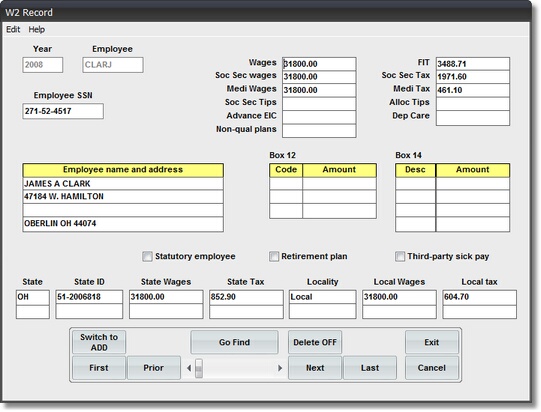
Use your Standard Contol Panel Tools to FIND and CHANGE RECORDS as REQUIRED.
IMPORTANT NOTICE: DO NOT DO THE CREATE W-2 STEP AGAIN AFTER MAKING CHANGES
TO THIS FILE. YOUR CHANGES WILL BE LOST.