|
P/Y - Q/E - Print FORM 941 Report |

|

|

|
Print FORM 941 produces the Federal Government QUARTERLY EARNINGS, FEDERAL TAXES,
and PAYMENTS Summary.
On the Payroll / Payroll Quarter End Menu
select #2 - Print a FORM 941 Report.
The output produced is the FEDERAL FORM 941 REPORT.
A. Period Selection
To select the proper PERIOD to Report, the Window below appears on your Screen:
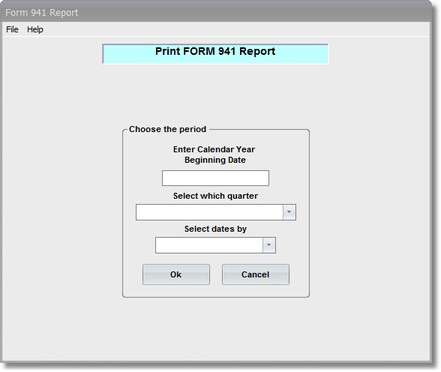
First Enter the YEAR BEGINNING DATE in the Top Input Box.
Then select the QUARTER you are running from the Drop Down List Box.
After Clicking OK you'll see the below Entry Screen:
B. Enter Adjustments
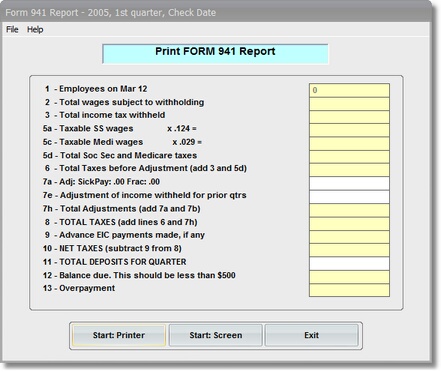
The YELLOW BOXES are DISPLAY ONLY for your VERIFICATION. The WHITE BOXES are where
you can make ADJUSTING ENTRIES which will ALTER the FINAL RESULTS on your FORM 941 Report.
C. Select Print Option Note: Click on FILES at top left for Printer / Font Setup
Use the buttons in the box at bottom to select Print Destination.
You can use the Start: Screen Button to print to the Screen for a Display LOOKUP.
Use the Start: Printer Button to a get a printed FORM 941 REPORT.
Use Exit to Return to the Menu without printing the Report.