|
C/M - Enter Misc. Cash Entries |

|

|

|
On the Cash Management Menu make
Selection #2 - Enter Misc. Cash Entries
The below Miscellaneous Cash Receipts Control Panel is used to post SIMPLE
CASH RECEIPTS that DO NOT AFFECT JOB COST and for which there is NO
OPEN INVOICE in Accounts Receivable.
Examples: Plan Deposit Refund Checks
Utility Deposit Refunds
Insurance Settlement Checks
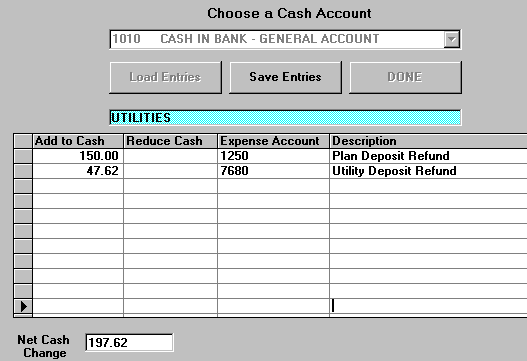
Using the above Control Panel first Click on the Cash Account Drop Down List Box
to select the CASH ACCOUNT you want to post these receipts to.
Then Click the LOAD ENTRIES Button to bring up an empty Input Grid (or previous entries
if they have not been updated into the General Ledger).
Next enter the Receipt Amount in the ADD TO CASH box, the General Ledger Account Number,
and an OPTIONAL Description (for the Input Register Printout).
After all entries have been made Click on the SAVE ENTRIES Button to store these records.
Then do the next step to Print, Verify, and Update these records to the General Ledger.