|
C/M - Cash Balance Query |

|

|

|
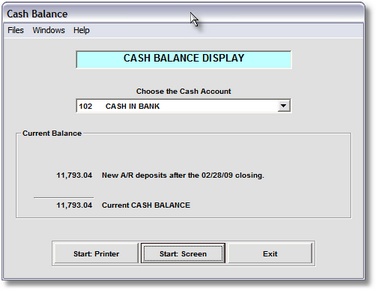
Cash Balance Query
The purpose of this program is to allow you to Select a CASH ACCOUNT and DISPLAY
ITS CURRENT BALANCE
On the Cash Management Menu make
Selection #1 - Cash Balance Query
The ONLY PARAMETER for this program is a Drop Down List Box to SELECT THE CASH
ACCOUNT for which to DISPLAY the BALANCE.
Click on the Down Arrow to see the CASH ACCOUNTS. Click on the Cash Account you
want. Then Click on the START Button and the Window below will appear:
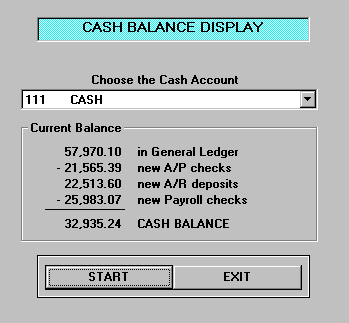
SPECIAL NOTE: A START PRINT option has been added to this program.
It will give you the same Display as START SCREEN but will ALSO print
the Screen on the Printer.
The top line is the GENERAL LEDGER BALANCE as of the last
Month's Closing.
The next three lines indicate activity posted since the last G/L
Closing.
The bottom line is the CURRENT ACCOUNTING SYSTEM CASH
BALANCE for this Account.