|
Define Default Product Accounts |

|

|
Here is where you enter or edit the Product ID and Sales and/or Cost-of-Goods-Sold Accounts for a given product. The Accounts defined will be the default Sales and/or Cost-of-Goods-Sold accounts used when the product is posted to Quickbooks. When an entry exists for a Product, the Account information entered here will take precedence over the Account information for a Category or the Default Sales or Cost-of-Goods-Sold Accounts.
Product ID Sales Account COGS Account
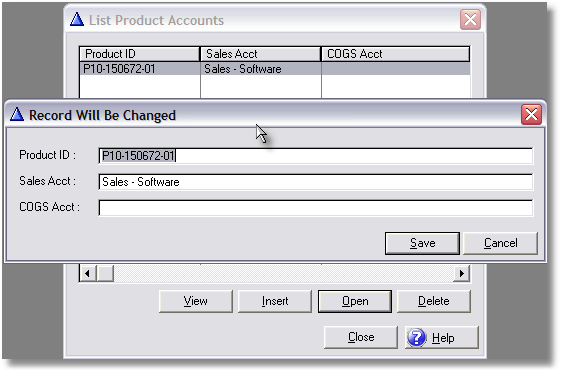
Enter a Product ID for the product you wish to define default Sales and Cost-of-Goods-Sold Accounts for.
Enter a Sales Account Full Name that matches exactly the account in Quickbooks that you want to default to. It's important that the match is exact because this is used as a key into the Chart of Accounts in Quickbooks. If the match is not exact, the sale amount will not post to the correct account.
Enter a Cost-of-Goods-Sold (Purchase) Account Full Name that matches exactly the account in Quickbooks that you want to default to. It's important that the match is exact because this is used as a key into the Chart of Accounts in Quickbooks. If the match is not exact, the product cost will not post to the correct account.