|
AR Interface Definition Form |

|

|
This is where you define the Accounts Receivable setup for extracting data from your ecommerce shopping cart orders data and importing into Quickbooks for all your Quickbooks Companies. There are many parameters that determine the actions performed when you do an Import and Export.
Company ID Company Name QB Company Name Quickbooks Application Login QB App Name Data Source Name DSN User ID Default Sales Account Default COGS Account Default Cash Account Post Zero Balances Default Payment Terms Orders Source QB Version QBOE QBUS QBCA QBUK Preferred Payment Method Preferred Delivery Methods Payment Types to Auto Apply Available Payment Types States List Countries List
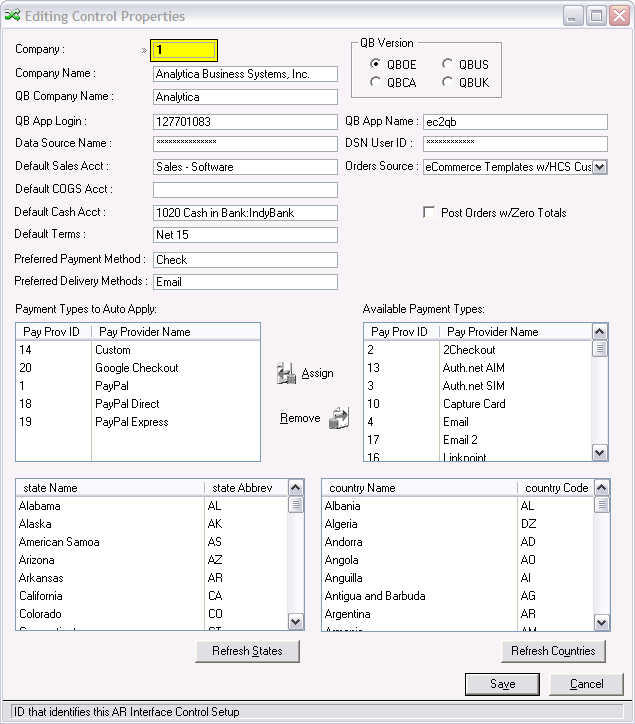
This is a 6-character ID that identifies this AR Interface Control Setup.
This is the Company Name that you assign to this AR Interface Control Setup.
This is the Company Name in Quickbooks for this company.
This is the Intuit-assigned login of this application to be used when connecting to Quickbooks Online Edition. Analytica Business Systems provided this login to you when you purchased QB Director and you should not attempt to change it unless instructed to.
This is the Intuit-assigned name of this application to be used when connecting to Quickbooks Online Edition. Analytica Business Systems provided this login to you when you purchased QB Director and you should not attempt to change it unless instructed to.
This is the Data Source Name for the database of the ecommerce shopping cart or other remote database that you are going to import from.
This is the User ID of the Data Source Name for the database of the ecommerce shopping cart or other remote database that you are going to import from.
This is the "fall-back" sales account if it can't be determined from the Product or Category defaults.
This is the "fall-back" COGS account if it can't be determined from the Product or Category defaults.
Used if you have chosen any Payment Types to Auto Apply. This is the cash account that payments will auto-post to when processing an order that was paid with one of those Payment Types.
Check this box to post orders with zero balances. This may seem like a strange thing to do, but if you are running a special, or have samples or evaluation products that you "sell" for a zero price, checking this box will cause the all-important customer contact information, to be inserted into Quickbooks, along with the items that were ordered, even if free.
This is the terms to be used for a new customer when the ecommerce shopping cart doesn't associate a terms code with a customer.
This selects the metadata definition set that corresponds to the source of your orders data.
This is the version of Quickbooks you will be interfacing to for this company.
Quickbooks Online Edition
Quickbooks US Desktop Version
Quickbooks Canadian Desktop Version
Quickbooks UK Desktop Version
This is the terms to be used for a new customer when the ecommerce shopping cart defines one.
These are the preferred invoice (not product) delivery methods to be used for a new customer.
This is a list of payment types that will generate an automatic payment application for the full order total when found in an order.
This is a list of payment types that will currently not automatically generate a payment when found in an order.
This is a list of states used to translate long state names to standard abbreviations.
This is a list of countries used to translate long country names to standard abbreviations.