|
Pay Run - Salary File Updates |

|

|

|
A. Salaried Employee Time Cards
The SALARIED EMPLOYEE File is reached from the Enter Time Card Hours Program. Click the Files Menu and the SALARIED PAYROLL OPTIONS will appear as below:
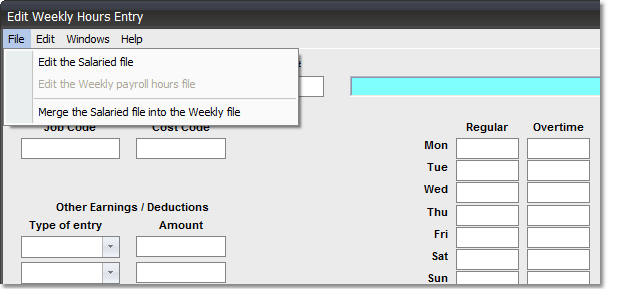
To bring up the SALARIED FILE Click on the top selection. The Input Screen looks EXACTLY THE SAME as the Time Card Hours Entry Screen. The only exception is the BANNER at upper left as shown below:
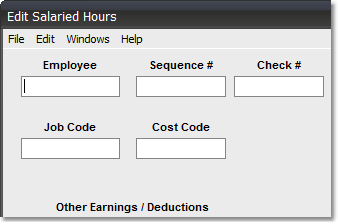
To return to the Time Card Hours File FROM the Salaried File use the middle Menu Selection to Edit the Weelky Payroll Hours File.
This program operates EXACTLY THE SAME as Step #1 - Enter Time Card Hours. This a SEPARATE FILE for SALARIED EMPLOYEES.
The information in this file NEVER CHANGES and NEVER GOES AWAY unless you Add, Delete or Change Records HERE! This is your PERMANENT SALARIED EMPLOYEE FILE.
You can enter HOURS and/or DOLLAR AMOUNTS in these Salary Time Card Records. The purpose is to reduce keyed entry for RECURRING TRANSACTIONS.
If an Employee's Salary Status CHANGES PERMANANTLY be sure to change their SALARIED FILE RECORD. Otherwise, if the change is Temporary, make the Change to the MERGED RECORD in the Time Card Hours File. That will apply to THIS PAY RUN ONLY!
To Merge the Salaried File into the TIME CARD HOURS File you must be IN THE TIME CARD HOURS ENTRY FILE. Then Click on Files and use the bottom Menu Selection, Merge the Salaried File into the Weekly file.
After a successful Merge a Message Box will appear and Display the number of Records that were merged into the Time Card Hours File.
You are now free to EDIT THESE MERGED SALARIED RECORDS for THIS PAY RUN ONLY. What you do in the Time Card Hours File has NO EFFECT on the Salaried File.