|
G/L - Y/E - Closing Journal Entries |

|

|

|
This CLOSE THE FISCAL YEAR END Step performs the following functions:
1. Print the CLOSING JOURNAL ENTRIES to ZERO OUT THE INCOME STATEMENT
and POST the PROFIT (loss) to RETAINED EARNINGS.
2. Merge the CURRENT YEAR JOURNAL ENTRIES to LAST YEAR'S GENERAL LEDGER.
3. Post BEGINNING BALANCES for BALANCE SHEET ACCOUNTS for New Fiscal Year.
4. DROP all Closed Total Job Status Jobs.
5. Update PREVIOUS YEARS' GROSS PROFIT in all OPEN Total Job Status Jobs.
On the General Ledger / Close Fiscal Year Menu make
Selection #3 - Create Closing Journal Entries and Close.
The Parameter Screen below is used to Start this Program:
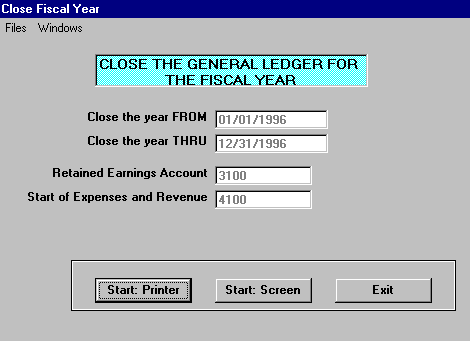
Display Boxes are for VERIFICATION ONLY. Information comes from you Chart of Accounts,
General Ledger Parameters and File of Dates Closed. You must go to those Files to make
changes. From the Windows Menu you can reach GL Accounts and GL Parameters.
Press Start: Screen and VERIFY CLOSING JOURNAL ENTRIES. Example below:
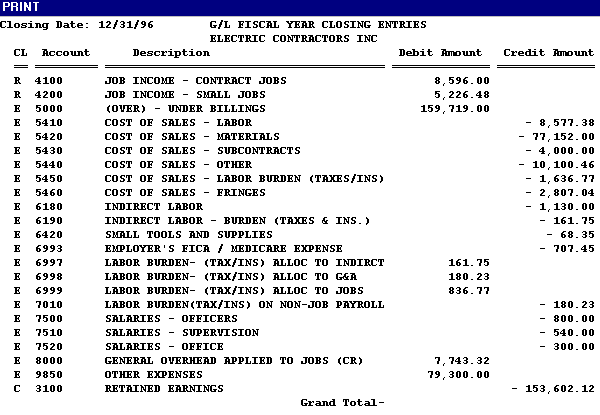
-------------------------------------------------------------------------------------------------------------------------------------------------------
After VERIFICATION you are ready to PRINT THE JOURNAL ENTRIES and CLOSE THE YEAR.
After the Report is printed you will see the UPDATE WINDOW below:
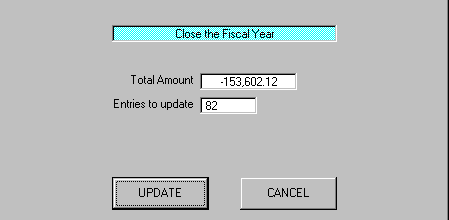
After Clicking the UPDATE button the Message Box below will appear:
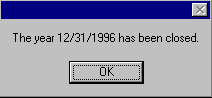
Clicking OK will Return you to the Menu