|
Choose a Font |

|

|

|
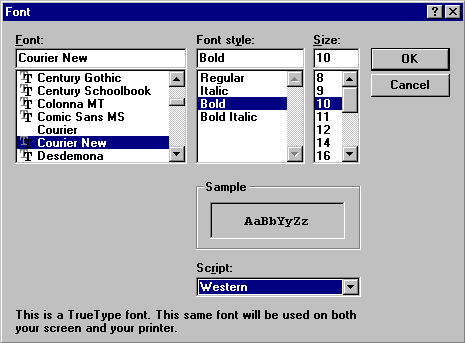
Use the above PRINTER FONT CONTROL PANEL to select the FONT for Printing.
OVERALL and THIS PROGRAM FONT OPTIONS use the SAME FONT SELECTION Window.
After the FONT has been selected Click on OK. The OVERRIDE PRINTER DEFAULTS Window will
appear. If required, you can make adjustments to the Printer Defaults or FOR THIS REPORT ONLY.
In any case, Click OK when ready to leave this Window.
(To get back to your Topic use the Back Tab at top left of your HELP SCREEN).