|
OVERRIDE PRINTER DEFAULTS |

|

|

|
Use the Window below to make FINE TUNING ADJUSTMENTS, if required, for your
Printer DEFAULTS or for THIS REPORT ONLY:
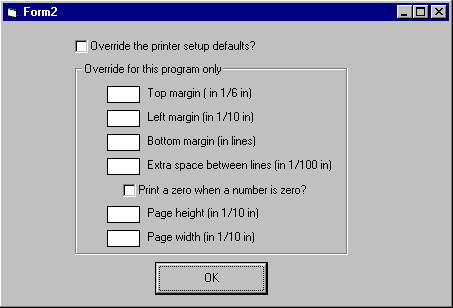
Override Printer Setup Defaults - Click on this Check Box to ACTIVATE the below overrides.
Top Margin - The distance from the TOP of the page to the top of
FIRST print line.
Left Margin - The distance from the LEFT EDGE of the page to the
left edge of the FIRST printed character
Bottom Margin - The number of lines from the BOTTOM of the page to
the LAST print line.
Extra Space Between Lines - Extra BLANK SPACE between lines for fine adjustment on
on forms (in 1/100' increments).
Print Zero - Check this box if you want fields with ALL ZEROS to print
Page Height -. For NON-STANDARD length Forms. From Top to Bottom.
Page Width - For NON-STANDARD width Forms. From Left to Right.