|
A/R - M/E - Merge J/E's to Ledger |

|

|

|
The purpose of this Step is to MERGE THE JOURNAL ENTRIES created in the Previous
Step to the GENERAL LEDGER DETAIL FILE.
Also any FULLY PAID INVOICES will be MERGED to the A/R HISTORY FILE and DROPPED
from the OPEN A/R FILE.
On the A/R and BILLING / A/R Month End Menu
select #5 - CLOSE THE MONTH. Merge JE's to Ledger
After making the Menu Selection the Main MERGE Control Panel below appears:
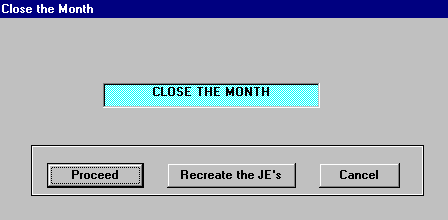
(Recreate the JE's is for special situations that require assistance from Technical Support).
Click on Proceed to CONTINUE WITH THIS STEP. The next window to appear is the
DATE VERIFICATION WINDOW shown below:
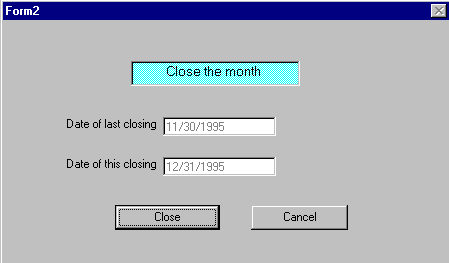
VERIFY THE ABOVE TWO DATES to make sure that the proper Journal Entries are being
UPDATED into the General Ledger Detail File.
If the two dates are correct then Click on Close to COMPLETE THE UPDATE PROCESS.
If they are not, then Click on Cancel and contact Technical Support to take corrective action.
After the update the confirmation message below appears:
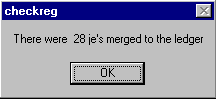
Check your JOURNAL ENTRY DETAIL LISTING to VERIFY the Number in this Box against
the LAST REFERENCE CODE ENTRY. That indicates that all Journal Entry Records were
successfully merged to the General Ledger Detail File.
A final Message Box will then Display, showing the number of FULLY PAID INVOICE RECORDS that were removed from Open Accounts Receivable and ADDED to Accounts Receivable History.
After Clicking OK you will return to the Menu.