|
A/R - M/E - DROP old A/R from History |

|

|

|
CAUTION - This program will DROP HISTORICAL RECORDS.
To speed up processing you may decide to DROP RECORDS from your ACCOUNTS PAYABLE
HISTORY FILE:
On the A/R and BILLING / A/R Month End Menu
select #7 - DROP OLD A/R FROM HISTORY
The Control Panel below will appear on the Screen:
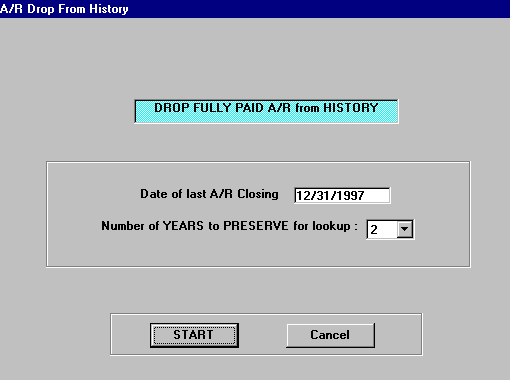
The Date of last A/R Closing Display Box is for Information only.
Number of YEARS to PRESERVE for lookup: is a Drop Down List Box where you can select
2, 3, 4 or 5 years. The Default is 2 years.
After choosing the NUMBER OF YEARS TO PRESERVE, Click on START to DROP THE RECORDS
from your Accounts Receivable History File.
After the program is finished you'll see the Message Box below:
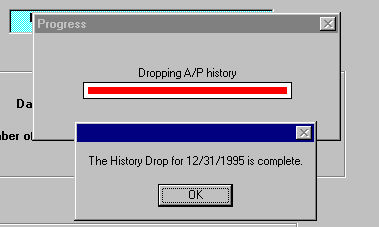
Click on OK to Return to the Menu.