|
R - PARTIAL PAY |

|

|

|
After DOUBLE CLICKING on an Invoice in the ENTER RECEIPTS CONTROL PANEL
the below PARTIAL PAYMENT SCAN WINDOW appears:
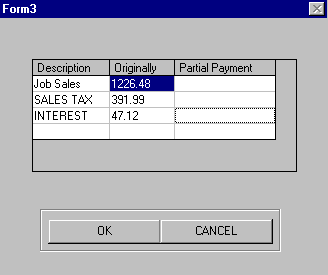
This window gives a BREAKDOWN of the INVOICE Record
so you can apply a PARTIAL PAYMENT to whichever parts
of the Invoice Amount are appropriate.
In the above Example the Customer has sent a check for $1,000.00
to be applied to this Invoice. Management has decided to apply the
payment to REMOVE the balance in full of Sales Tax and Interest,
with the REMAINDER applied to the Sales Amount.
By Clicking on the JOB SALES Item above, the ALTER PAYMENT WINDOW will appear
as in the example below:
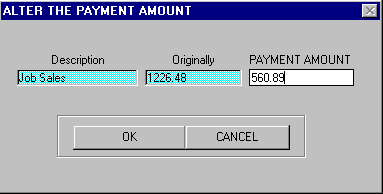
After Clicking the PAYMENT AMOUNT Input Box the REMAINDER of
the Partial Payment, $560.89, was keyed in.
After Clicking OK you are returned to the PARTIAL PAYMENT SCAN WINDOW.
The below example shows this Window after ALL parts of the PARTIAL PAYMENT
have been entered:
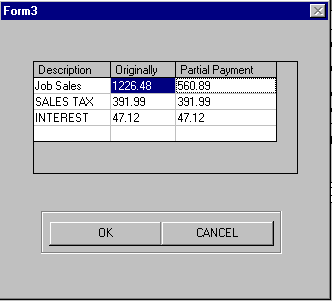
After Clicking OK you will return to the CASH RECEIPTS
SELECTION Control Panel with the PARTIAL PAYMENT
showing selected for payment. The BLUE CHECK
AMOUNT Window will show the Total Payment Amount.