|
PRINT LABELS |

|

|

|
Use this program to print labels from Master Files (Customers, Employees, Jobs, Vendors).
After clicking Print Labels on the Utilities Menu the below Screen will appear. In this case we
selected the VENDOR MASTER FILE and the 3 X 10 LABEL. Then we clicked Load Records
and the records below were loaded
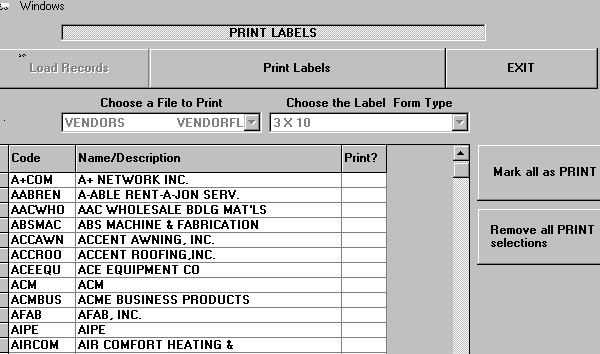
You can select INDIVIDUAL VENDORS to print by clicking in the Print? column,
or you can click the top button at right to SELECT ALL VENDORS in the File.
The lower button is used to REMOVE all Print Selections and start over with a new selections.
After ALL SELECTIONS are made Click the Print Labels Button to start printing selected labels.