|
A/P Input INDEX |

|

|

|
The purpose of the INDEX OPTION is to help you find A/P Invoices in a LARGE
file of entries. There are TWO ORDERS posible for DISPLAYING RECORDS in
your GO FIND Screen: VENDOR INVOICE ORDER or ENTRY ORDER.
This Menu Item is the rightmost in the row of Menus at the upper left of the A/P
Invoice Entry Screen. After Clicking it you will see the below selections:
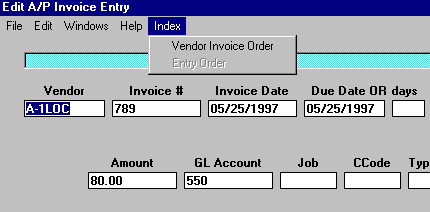
Since there are only TWO POSSIBLE ORDERS for these records to display, one
selection will be dimmed, the one which the file is currently in.
To change DISPLAY ORDER Click on the other selection. You can then use the GO FIND
Screen to find the Invoice Record you are looking for.