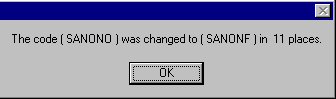|
CHANGE A CODE IN THE SYSTEM |

|

|

|
The first screen in Change a Code allows you to select
the Master File Code that can be changed:
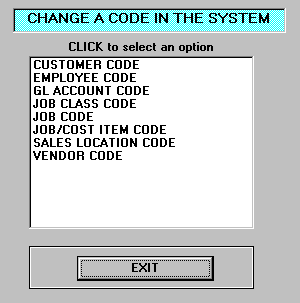
After selecting the Customer Code the below Dialog Box is
displayed. Here you enter the OLD and NEW CODES, then
click START to begin processing:
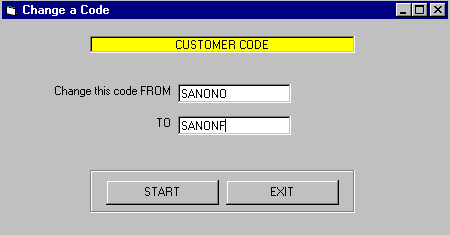
After completing the changes, the below Message Box appears: