|
Bill - Contract Entry |

|

|

|
This Data File is for SETUP and STORAGE of LUMP SUM CONTRACTS that can be
billed either by PERCENT COMPLETE or by WORK IN PLACE $'s COMPLETED.
This has ALL the features of AIA Billing EXCEPT it has NO LINE ITEMS, and NO CERTIFICATION
STATEMENT. ORIGINAL CONTRACT, CHANGE ORDERS, RETENTION, TOTAL COMPLETE and
DUE, LESS PREVIOUS INVOICES and AMOUNT DUE THIS INVOICE all print on the Billing.
To set up a NEW CONTRACT BILLING:
On the A/R and Billing / Miscellaneous Billing Menu
select #5 - Enter Contracts for Contract Billing.
A. NEW CONTRACT SETUP
The portion of the Record used for setting up a NEW LUMP SUM CONTRACT is shown below:
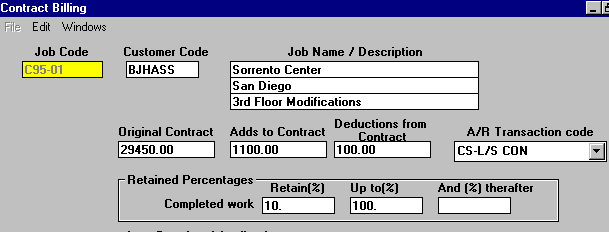
Use above Input Boxes to SET UP A NEW JOB. REQUIRED ENTRIES are JOB CODE, CUSTOMER
CODE, JOB NAME, ORIGINAL CONTRACT and A/R TRANSACTION CODE.
Other fields that Display on this Record show STATUS of the LAST COMPLETED APPLICATION
and CURRENT APPLICATION IN PROCESS (not yet Billed and Updated). DO NOT MAKE ANY
ENTRIES in these Fields.
B. LUMP SUM CONTRACT BILLING
Lump Sum Contracts are Billed using the ENTER CURRENT BILLINGS Menu Selection (#2).
The BODY OF THE INVOICE is entered as with other Billings EXCEPT no INVOICE NUMBER
is entered. THERE ARE NO LINE ITEMS ENTERED.
After Clicking the Select a Line Item Template button, select first entry, Contract Billing.
The Entry Window below will appear:
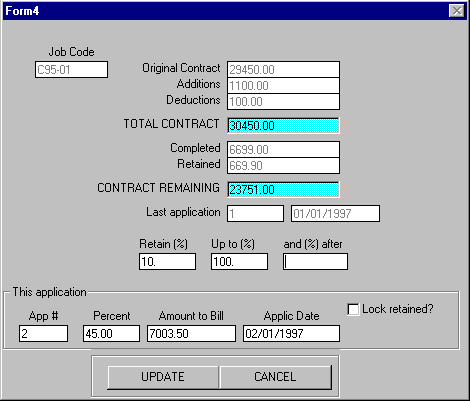
This application
In NORMAL PROCESSING the only entries are either PERCENT or AMOUNT TO BILL
and APPLICATION DATE. If you entered Percent, the Amount to Bill will DISPLAY and
vice-versa. Application Number is entered automatically.
Retainage, above, can be CHANGED or LOCKED as required.
All other Display Boxes are for your Information ONLY.
After Clicking UPDATE, you will return to the Misc. Billing Input Screen. Contract Entry
will be CHECKED, New Retained will display, and Invoice Total will show the NEW
TOTAL AMOUNT DUE.
After Clicking the ADD button to Store this Billing Record, it is now ready to be printed,
along with any other Invoices in this File.