|
AR - INVOICE IS PAID? |

|

|

|
Use this Check Box if the Invoice you are entering HAS ALREADY BEEN PAID.
After you Click on the Check Box the below ADDITIONAL ENTRY BOXES will
appear:
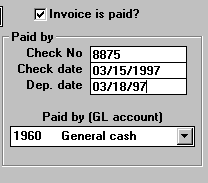
There MUST BE AN ENTRY in ALL THE ABOVE INPUT BOXES.
Check No - If the Customers Check Number is not available
enter the number 1. This field is for reference
only.
Check Date - The date entered here MUST NOT BE IN A CLOSED
MONTH. This is a SIGNIFICANT ACCOUNTING DATE
as it affects CASH and ACCOUNTS RECEIVABLE.
Dep. Date - DEPOSIT DATE. This date is important for BANK
RECONCILIATION. It must match the DATE OF YOUR
DEPOSIT on your BANK STATEMENT.
Paid by - The CASH ACCOUNT which will be DEBITED. DEFAULT
(GL Account) CASH ACCOUNT appears in window. Click on Drop Down
List Box to select A DIFFERENT CASH ACCOUNT.