CHANGE THE PAYEE NAME BUTTON
Normally this is used for JOINT VENDOR CHECKS to ALTER the PAYEE NAME.
In these cases the SECOND PAYEE NAME is usually entered in the FIRST
ADDRESS LINE (see BELOW example).
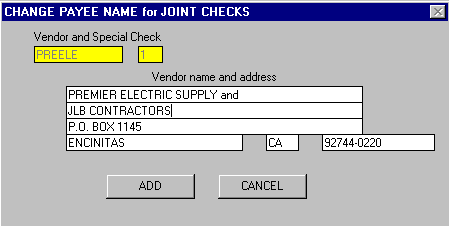
After making changes Click on ADD to STORE this JOINT VENDOR RECORD.
Use CANCEL if you got into this Screen by mistake.
These JOINT VENDOR RECORDS are kept in a file, so the NEXT TIME you need this
PAYEE NAME just select this SPECIAL CHECK NUMBER and THIS PAYEE will be
available. You can UPDATE or CHANGE it by Clicking the CHANGE PAYEE Button again.