|
AIA - CHANGE A JOB |

|

|

|
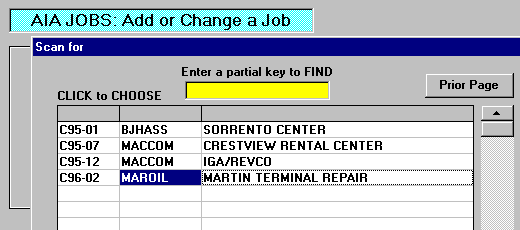
After Clicking on the Change a Job Button the above SCAN FOR AIA JOB Screen appears.
Bring a JOB MASTER up on the Screen by Clicking on that Job in this Window.
The Job Master can then be edited for any necessary changes. After Clicking on the
Change Button, the Master File is updated and the Line Item Selection Screen comes up.
If no Line Item Changes press Exit Button and return to Menu.
To ADD Line Items to an EXISTING Job, Click on Add New Items Button and the Line Item
Entry Window will appear with the NEXT AVAILABLE LINE NUMBER INSERTED.
To CHANGE A LINE ITEM, first Click on the Item you want to change (see below Line Item
Selection Screen). then Click on Change Item Button.The Line Item you Clicked on will
appear in the Line Item Entry Window, where you can make changes.
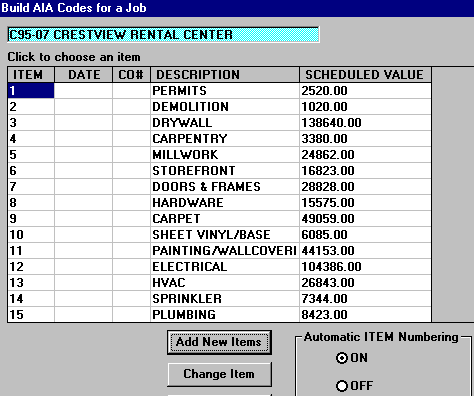
(use the above Line Item Selection Screen to SELECT a Line Item to CHANGE, or REMOVE)