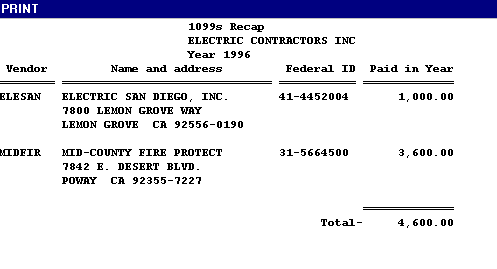|
A/P - Y/E - Print 1099's |

|

|

|
On the Accounts Payable / A/P Year End Menu select #1 - Print 1099's
This selection will print the YEAR END FORM 1099's.
The Control Panel below will appear:
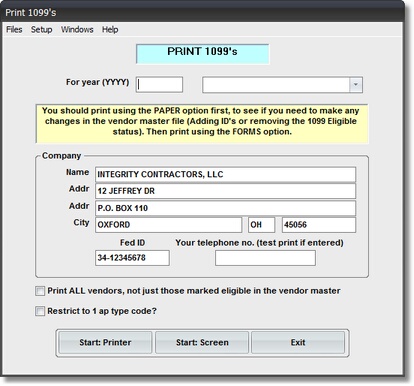
For year (YYYY) |
Required |
This is the TAX YEAR being printed. |
FORM / PAPER Selection |
see note in box above |
|
Company |
Company Name, Address and Federal ID Number to print on Form 1099, Any of these fields can be altered as required. Any change here WILL NOT have effect on the Company Master Record in Payroll. |
Start: Printer AND Start: Screen both operate for the PAPER Option.
ONLY Start: Printer operates for the FORMS Option.
A sample of the PAPER Option Display appears below: